In 3ds Max 2014, you can cycle through the viewports to make the required viewport active with help of the WINDOWS key on your keyboard. When all viewports are visible, press and hold the WINDOWS key and then press SHIFT repeatedly to change the viewport focus (yellow border around viewport). Release the keys to make the viewport active. When one viewport is maximized, on pressing the WINDOWS and SHIFT keys, a window is displayed with the available viewports. Move the focus to the required viewport and then release the keys to make that viewport active, refer to Figure tp3-1.
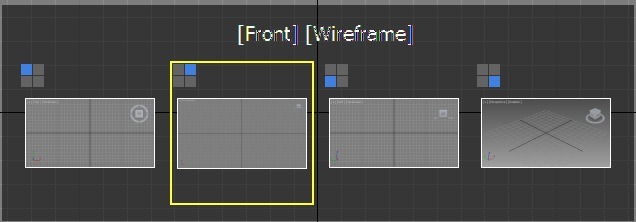 |
| tp3-1 The available viewports displayed |
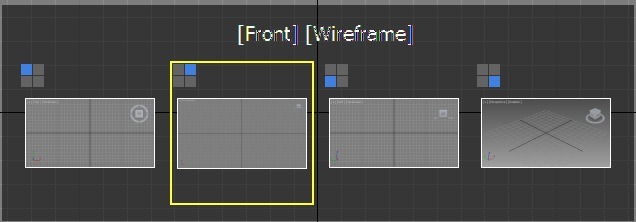
No comments:
Post a Comment